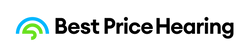Zögern Sie nicht, uns bei Fragen oder Zweifeln zu kontaktieren.
Kontakt
<style>
body {
font-family: Montserrat;
background-color: #f4f4f9;
margin: 0;
padding: 0;
}
.form-container {
width: 100%;
max-width: 600px;
margin: 50px auto;
background-color: #fff;
padding: 30px;
box-shadow: 0 0 10px rgba(0, 0, 0, 0.1);
border-radius: 8px;
}
.form-group {
margin-bottom: 20px;
}
.form-group label {
display: block;
font-size: 14px;
margin-bottom: 5px;
font-weight: bold;
}
.form-group .required {
color: red;
}
.form-control {
width: 100%;
padding: 10px;
border: 1px solid #ccc;
border-radius: 5px;
font-size: 14px;
}
.form-control:focus {
border-color: #007bff;
outline: none;
}
.form-checkbox {
display: flex;
gap: 10px;
}
.form-checkbox div {
display: flex;
align-items: center;
}
.form-checkbox input[type="checkbox"] {
margin-right: 5px;
}
.btn-submit {
background-color: #007bff;
color: #fff;
border: none;
padding: 10px 20px;
font-size: 16px;
border-radius: 5px;
cursor: pointer;
}
.btn-submit:hover {
background-color: #0056b3;
}
</style>
<div class="form-container">
<form id="contactForm" onsubmit="return false">
<div class="form-group">
<label for="fullName">Vorname und Nachname <span class="required">*</span></label>
<input type="text" id="fullName" name="fullName" class="form-control" required placeholder="Geben Sie Ihren Namen ein">
</div>
<div class="form-group">
<label for="phone">Telefon <span class="required">*</span></label>
<input type="tel" id="phone" name="phone" class="form-control" required placeholder="Geben Sie Ihre Telefonnummer ein">
</div>
<div class="form-group">
<label for="email">E-Mail <span class="required">*</span></label>
<input type="email" id="email" name="email" class="form-control" required placeholder="Geben Sie Ihre E-Mail-Adresse ein">
</div>
<div class="form-group">
<label for="message">Nachricht <span class="required">*</span></label>
<textarea id="message" name="message" class="form-control" rows="4" required placeholder="Geben Sie Ihre Nachricht ein"></textarea>
</div>
<div class="form-group">
<label for="hearingDevice">Für welches Hörgerät (Marke und Modell) möchten Sie ein Angebot erhalten? <span class="required">*</span></label>
<input type="text" id="hearingDevice" name="hearingDevice" class="form-control" required placeholder="Geben Sie Marke und Modell ein">
</div>
<div class="form-group">
<label>Für welches Ohr richten Sie Ihre Anfrage? <span class="required">*</span></label>
<div class="form-checkbox">
<div>
<input type="checkbox" id="rightEar" name="ear" value="Rechtes Ohr">
<label for="rightEar">Rechtes Ohr</label>
</div>
<div>
<input type="checkbox" id="leftEar" name="ear" value="Linkes Ohr">
<label for="leftEar">Linkes Ohr</label>
</div>
<div>
<input type="checkbox" id="bothEars" name="ear" value="Beide Ohren">
<label for="bothEars">Beide Ohren</label>
</div>
</div>
</div>
<div class="form-group">
<label for="address">Adresse <span class="required">*</span></label>
<input type="text" id="address" name="address" class="form-control" required placeholder="Erforderlich, um ein Angebot zu erstellen">
</div>
<div class="form-group">
<label for="fileUpload">Möchten Sie eine Datei hochladen? (z.B. Ihre Audiometrie)</label>
<input type="file" id="fileUpload" name="fileUpload" class="form-control" accept=".pdf,.doc,.docx,.jpg,.png">
</div>
<div class="form-group">
<button type="submit" class="btn-submit">Senden</button>
</div>
</form>
</div>
body {
font-family: Montserrat;
background-color: #f4f4f9;
margin: 0;
padding: 0;
}
.form-container {
width: 100%;
max-width: 600px;
margin: 50px auto;
background-color: #fff;
padding: 30px;
box-shadow: 0 0 10px rgba(0, 0, 0, 0.1);
border-radius: 8px;
}
.form-group {
margin-bottom: 20px;
}
.form-group label {
display: block;
font-size: 14px;
margin-bottom: 5px;
font-weight: bold;
}
.form-group .required {
color: red;
}
.form-control {
width: 100%;
padding: 10px;
border: 1px solid #ccc;
border-radius: 5px;
font-size: 14px;
}
.form-control:focus {
border-color: #007bff;
outline: none;
}
.form-checkbox {
display: flex;
gap: 10px;
}
.form-checkbox div {
display: flex;
align-items: center;
}
.form-checkbox input[type="checkbox"] {
margin-right: 5px;
}
.btn-submit {
background-color: #007bff;
color: #fff;
border: none;
padding: 10px 20px;
font-size: 16px;
border-radius: 5px;
cursor: pointer;
}
.btn-submit:hover {
background-color: #0056b3;
}
</style>
<div class="form-container">
<form id="contactForm" onsubmit="return false">
<div class="form-group">
<label for="fullName">Vorname und Nachname <span class="required">*</span></label>
<input type="text" id="fullName" name="fullName" class="form-control" required placeholder="Geben Sie Ihren Namen ein">
</div>
<div class="form-group">
<label for="phone">Telefon <span class="required">*</span></label>
<input type="tel" id="phone" name="phone" class="form-control" required placeholder="Geben Sie Ihre Telefonnummer ein">
</div>
<div class="form-group">
<label for="email">E-Mail <span class="required">*</span></label>
<input type="email" id="email" name="email" class="form-control" required placeholder="Geben Sie Ihre E-Mail-Adresse ein">
</div>
<div class="form-group">
<label for="message">Nachricht <span class="required">*</span></label>
<textarea id="message" name="message" class="form-control" rows="4" required placeholder="Geben Sie Ihre Nachricht ein"></textarea>
</div>
<div class="form-group">
<label for="hearingDevice">Für welches Hörgerät (Marke und Modell) möchten Sie ein Angebot erhalten? <span class="required">*</span></label>
<input type="text" id="hearingDevice" name="hearingDevice" class="form-control" required placeholder="Geben Sie Marke und Modell ein">
</div>
<div class="form-group">
<label>Für welches Ohr richten Sie Ihre Anfrage? <span class="required">*</span></label>
<div class="form-checkbox">
<div>
<input type="checkbox" id="rightEar" name="ear" value="Rechtes Ohr">
<label for="rightEar">Rechtes Ohr</label>
</div>
<div>
<input type="checkbox" id="leftEar" name="ear" value="Linkes Ohr">
<label for="leftEar">Linkes Ohr</label>
</div>
<div>
<input type="checkbox" id="bothEars" name="ear" value="Beide Ohren">
<label for="bothEars">Beide Ohren</label>
</div>
</div>
</div>
<div class="form-group">
<label for="address">Adresse <span class="required">*</span></label>
<input type="text" id="address" name="address" class="form-control" required placeholder="Erforderlich, um ein Angebot zu erstellen">
</div>
<div class="form-group">
<label for="fileUpload">Möchten Sie eine Datei hochladen? (z.B. Ihre Audiometrie)</label>
<input type="file" id="fileUpload" name="fileUpload" class="form-control" accept=".pdf,.doc,.docx,.jpg,.png">
</div>
<div class="form-group">
<button type="submit" class="btn-submit">Senden</button>
</div>
</form>
</div>