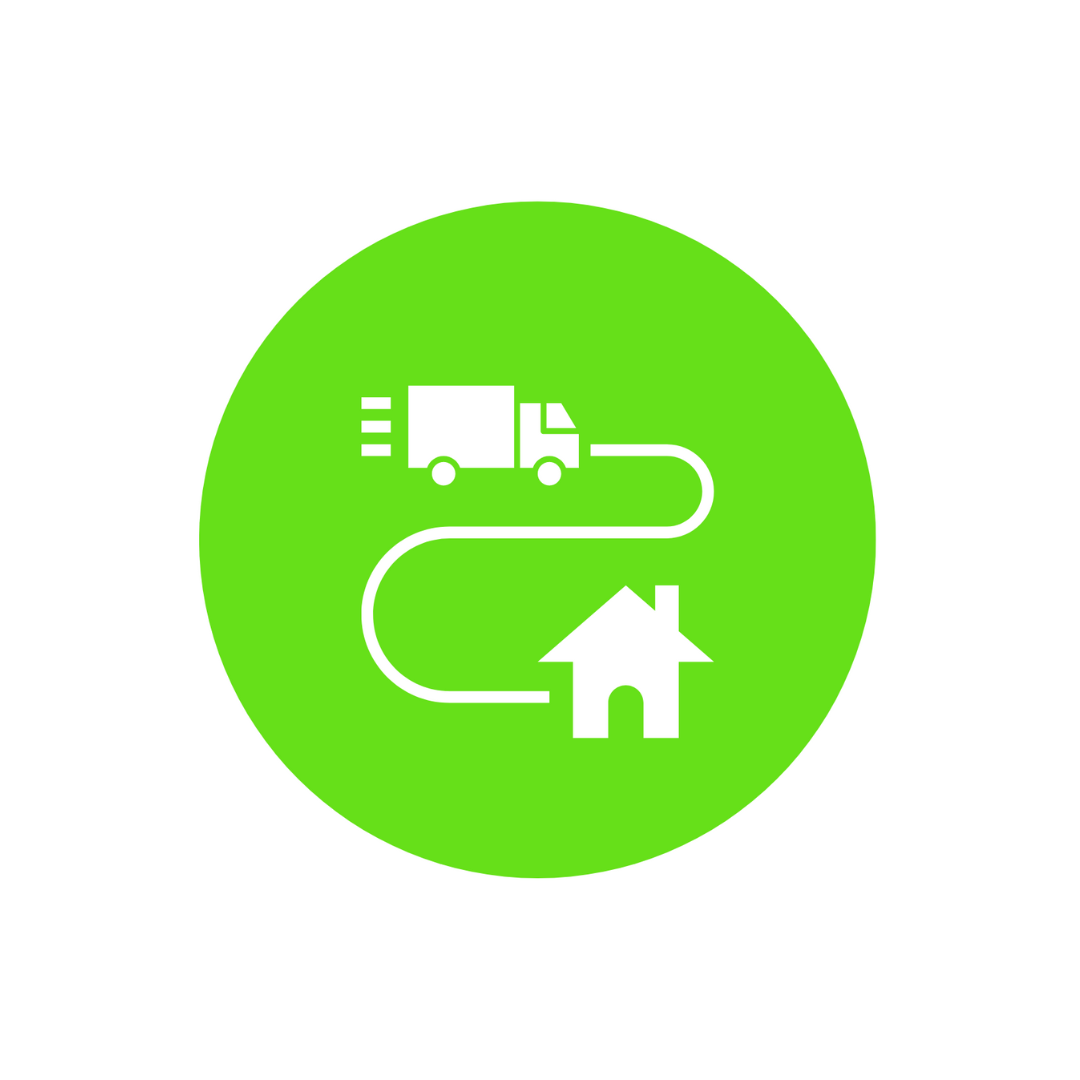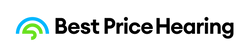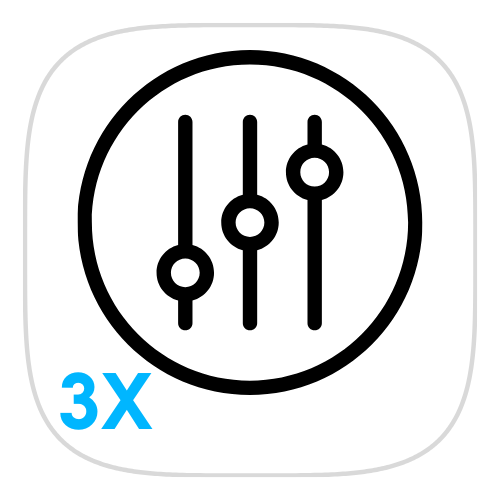The compact remote control for Signia hearing aids is ideal for on-the-go use – fitting perfectly in your pocket or on your keychain. The Smart Key communicates through high-frequency tones and acoustically addresses the hearing aids, making it compatible with many hearing aids from the extensive Audio Service range.
With the remote control, you have access to the volume of your hearing aids and can quickly switch hearing programs. Due to its small size, the remote control can be attached to the keychain or discreetly stored in your pocket. This way, you always have the practical remote control for your Audio Service hearing aids with you.
Here the instructions to pair the compact remote control with your Signia hearing aids:
- First, activate the Smart Key's key lock (red).
- Open and close the battery compartments of your hearing aids to put them into "pairing mode."
- Hold down the "P" button while simultaneously unlocking the key lock (green).
- Keep holding the "P" button until a confirmation tone sounds in your hearing aids.